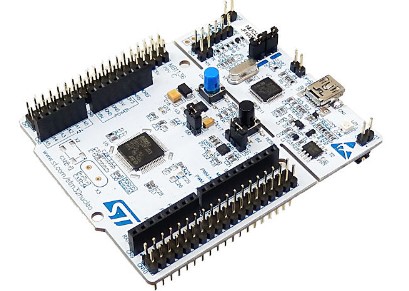Tutorial of ARM MCU
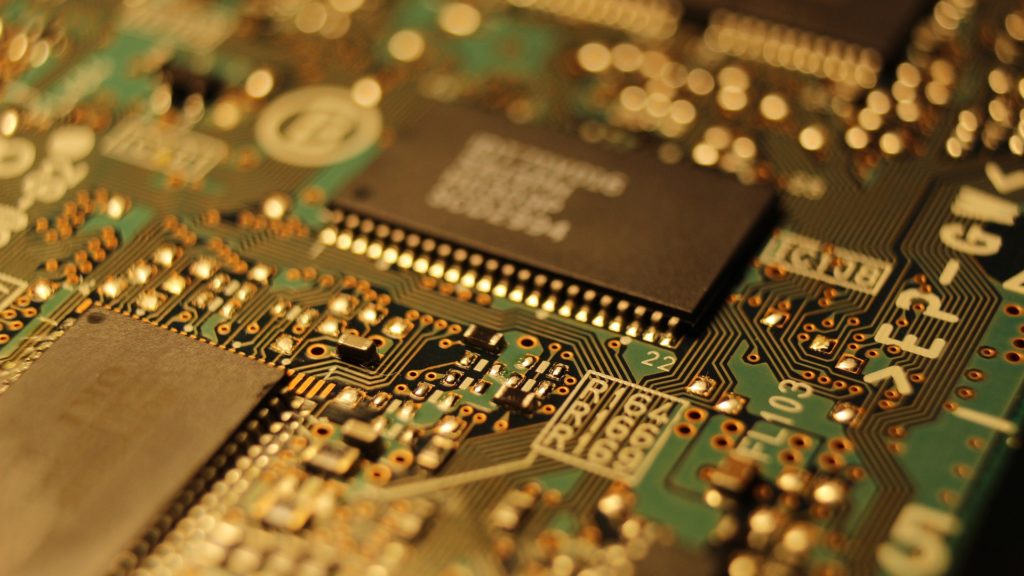
Table of contents
Tutorial to ARM MCU for practical Use[Must-see for beginners]

I am Mekanatoro, an active engineer managing director who runs this site.
In this "Tutorial to ARM Microcontrollers for Practical Use," I explain how to use ARM microcontrollers (STM32), which are used for embedded development in particular, among various types of microcontrollers, while incorporating practical functions that can be used for electronic construction and other purposes.

The concept of this program is to help beginners and inexperienced embedded systems engineers improve their skills to become ready-to-use embedded systems engineers in the real world, not just hobbyists who mainly operate microcontrollers.

The content introduced is used in actual embedded device products. The skills you learn here can be used immediately in practice, because they are based on know-how accumulated through practical experience.
I assume that visitors to this site are interested in microcomputers and are wondering how to learn about microcomputers in the following ways.
- I am interested in microcomputers but do not know where to start my studies.
- I don't understand how microcontroller operation and programming are related.
- I know something about microcontrollers, but there are too many types to choose from.
- I have no idea what digital logic circuits or analog circuits used in peripheral circuits are.
- I don't understand the terminology used to describe embedded technology.
- Not sure what tools to use
- Not sure what to do about system design after being able to operate a microcontroller
But don't worry. Skills can be acquired in a short period of time if you study systematically according to the "Learning Curriculum Guidance" on this site, which has been compiled as know-how that can efficiently impart embedded technology using microcomputers gained from practical experience.
There are many different types of microcontrollers in the world. There are 8-bit, 16-bit, and ARM microcontrollers, including Microchip's PIC, Atmel's AVR (now Microchip), Hitachi's H8 8-bit microcontroller, Renesas' SH family series, RH family series, and ARM. The 32-bit microcontrollers are available, and the choice depends on the intended use.
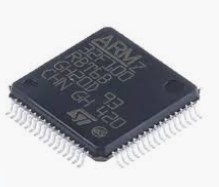



Arduino and Raspberry Pi are popular as electronic work boards for microcomputer beginners. Some Raspberry Pi boards are equipped with a general-purpose OS such as Linux, which is closer to the performance of a small PC rather than a microcomputer.
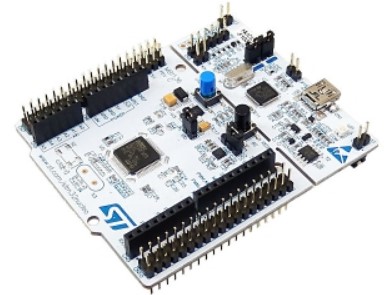
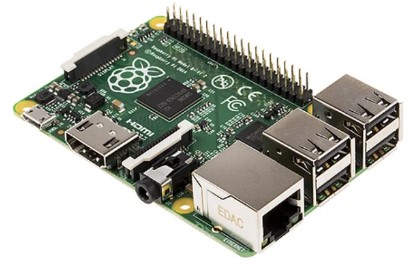

This "Tutorial to ARM Microcontrollers for Practical Use" systematically explains the basics of electrical and electronic circuits and system design in a way that is easy for beginners to understand, so that they can quickly use the STM32 microcontroller, which has an ARM core among the many types of microcontrollers in practice. The course material uses the Nucleo-F103RB with STM32 (Cortex-M3) as a dedicated teaching board "STM32Nucleo board recommended for learning while electronics work" allowing students to acquire skills while checking operations using sample programs. The following is a list of the most important and most important
ARM(STM32)Basics and Development
This site provides explanations based on the STM32F1xx series (Cortex-M3) from STMicroelectronics, Inc. that incorporates the ARM core as the microcontroller used as teaching material. This section explains the peripheral circuit technology including electronic circuits, knowledge of microcontrollers, functions of microcontrollers, and embedded system design using microcontrollers, which are indispensable to use this microcontroller.
The skills acquired in this course are all useful in practice.
Application program samples used in practice
In order to actually execute and check the contents explained in the Tutorial to Embedded Microcomputer Technology, I have included a program tailored to the educational material boards used on this site.
By actually assembling the circuits and executing the programs, you can naturally acquire microcomputer skills.
The tools for microcontroller development environment introduced on this site are provided free of charge.
To download the tools, please register using the contact form and obtain a password.