Number of bits and usage of Microcontroller

What are microcontroller bits?

MCUs include the 8-bit H8 series from Renesas, the 16-bit PIC24F series from Microchip, which is popular for electronic construction, and the 32-bit STM32 series from ST, which has an ARM core.

There are 8-bit MCUs, 16-bit MCUs, and 32-bit MCUs, but what do these bits mean?

Put it simply, it is the width of data (bus) that can be processed at one time.
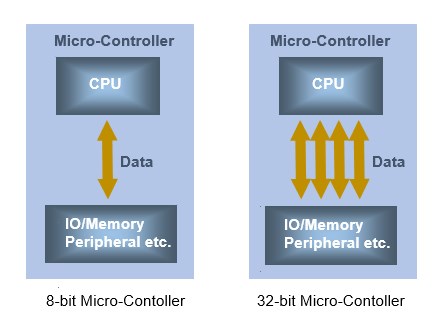

The major components of MCU are the CPU, memory, and I/O. The CPU (central processing unit), which is the brain of MCU, reads programs stored in memory and performs processing and calculations according to the instructions.

Memory is a storage device and includes ROM for storing programs, RAM for storing temporary variables, etc., and special memory called registers that hold addresses for reading and writing main memory such as RAM and ROM, and for holding and changing the operating status of the CPU and peripheral devices.

I/O refers to input/output ports, and I/O in MCU is the part that bridges to MCU's built-in peripheral functions (AD, DA, timer, communication, etc.).
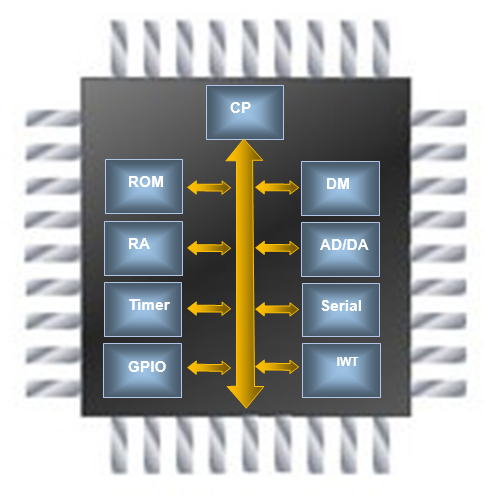

Data is exchanged between memory and I/O, centered on the CPU, through a pathway called a bus. The size of this data is determined by the CPU bits (bit width and length).

In a single CPU process, 8 bits of data are exchanged for an 8-bit MCU, and 32 bits of data are exchanged for a 32-bit MCU.
The larger the number of bits, the more data is processed at one time, which means that the processing speed is faster.

MCUs with larger bits have faster processing speed and higher performance than MCUs with smaller bits, but their settings and circuits are more complex.
Use of microcontrollers by number of bits

An 8-bit MCU may be sufficient for simple functions, while a high-performance MCU with a large number of bits is needed for sophisticated devices. Many products consist of multiple MCUs with one product as a system. For example, in a washing machine, an 8-bit MCU is used for the single function of display only, while a 32-bit MCU is used for the motor control section, which requires advanced performance.

The history of MCUs can be traced back to the appearance of 4-bit MCUs for calculators. 4-bit MCUs were not sufficient for character code applications, and 8-bit MCUs came into wide use. The 8-bit MCUs are highly versatile and are still in use for simple applications.

Even an 8-bit MCU is inefficient for applications that have a wide variety of uses and handle large amounts of numerical and character data. In particular, a 16-bit MCU is required to handle 16-bit Japanese codes (such as Shift JIS) that include Kanji characters. The range of data handled has also expanded to 0~65535, or -32768~ +32768.

At a practical level, 16 bits seems to be sufficient, but further evolution to higher performance has subsequently led to 32-bit MCUs. There is a reason for using 32 bits, especially for extending the address space to handle more memory; in the PC world, 64-bit CPUs are the norm.

In light of the current situation where 32-bit MCUs are used in a wide variety of applications at a practical level, MCUs with a 32-bit ARM core are a central part of the market.
For those who aim to become embedded engineers not only as hobbyists but also as professionals, we recommend starting with 32-bit MCUs, which have full performance and functions.


